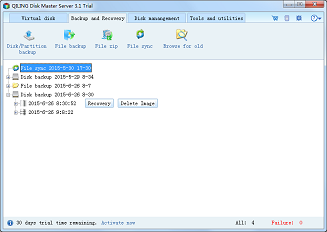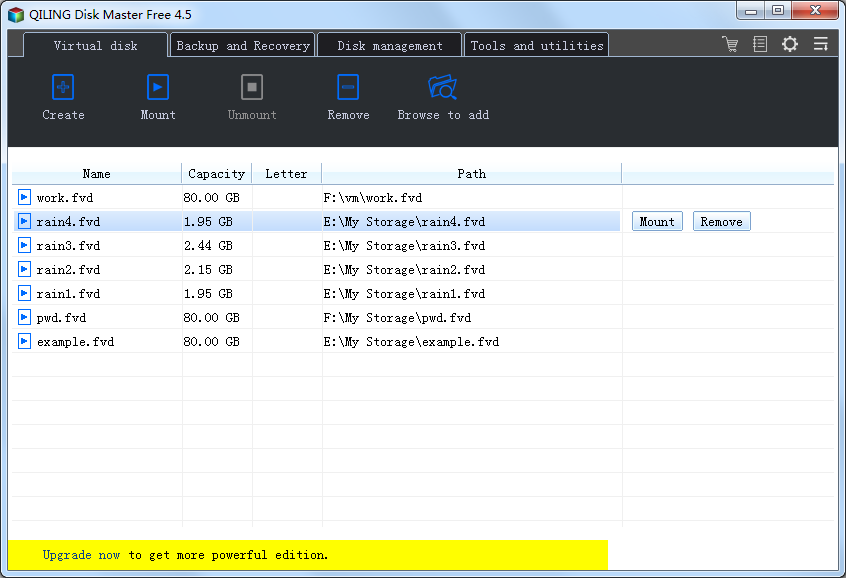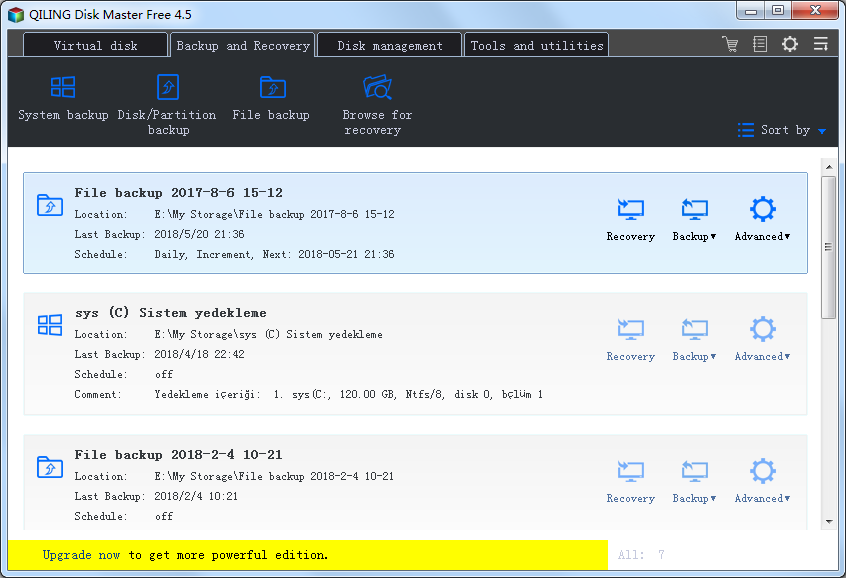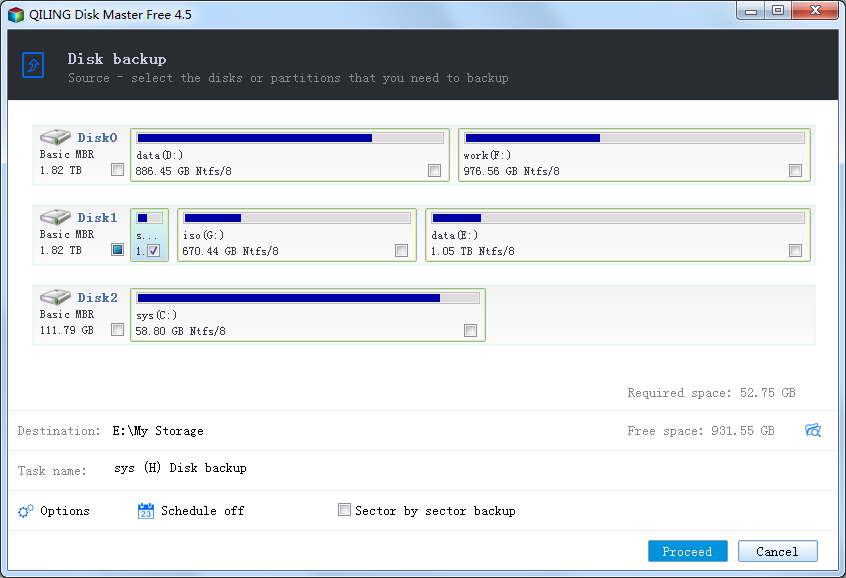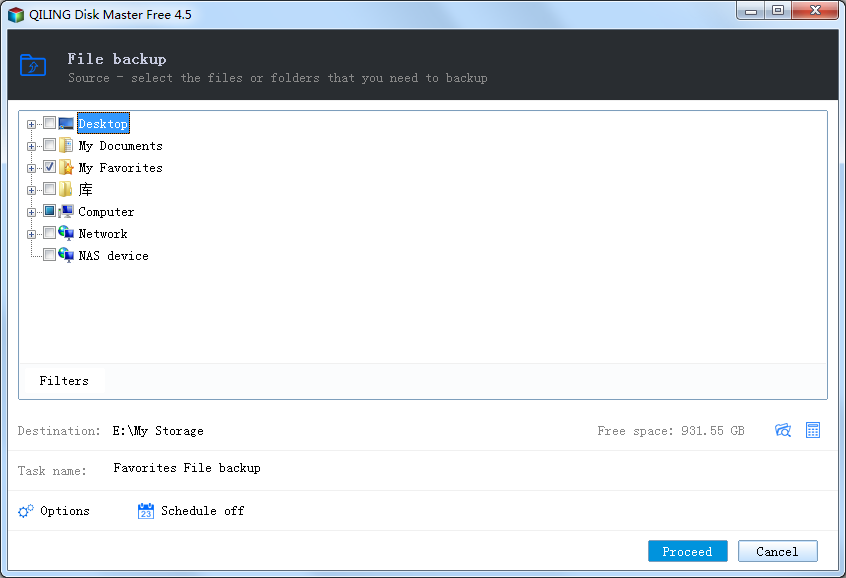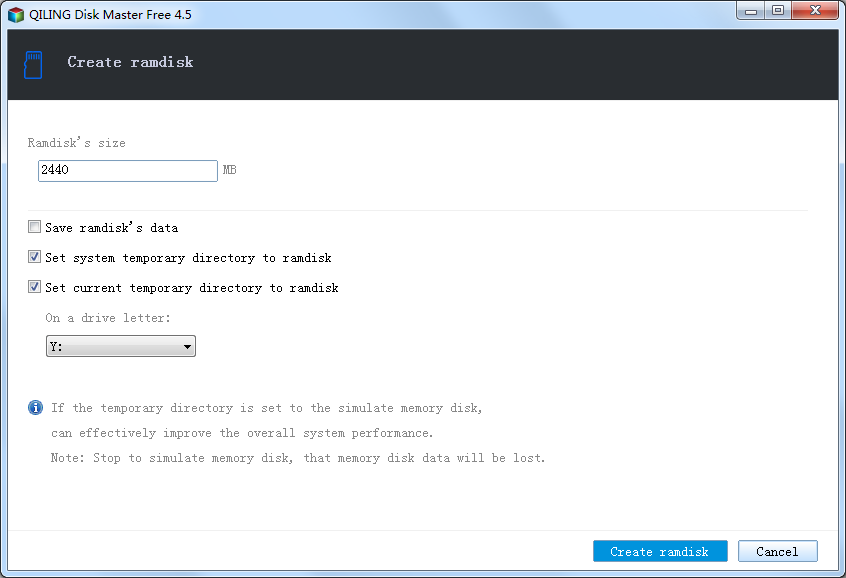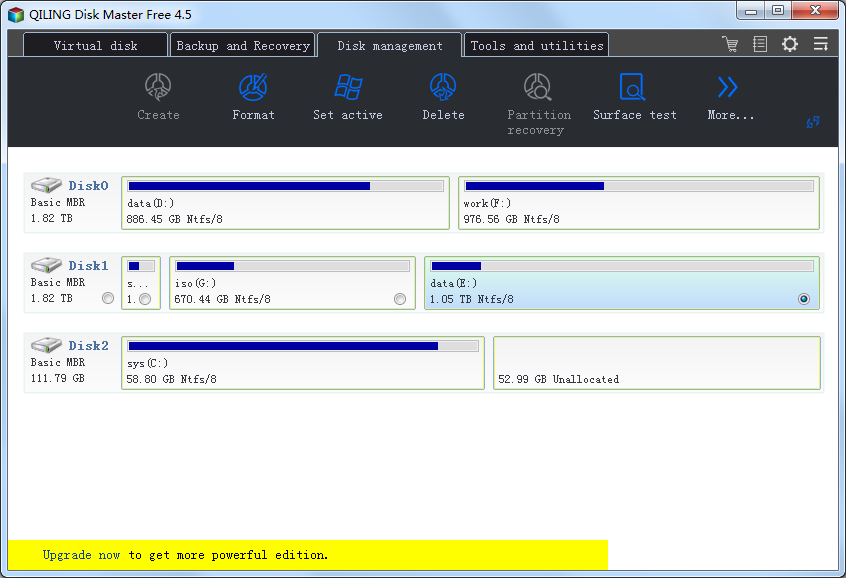- Overview
- Features
- Comparison
- Screenshots
- System Requirements
Overview:
Free and reliable data backup & system disaster recovery software for home users. It enables users one click to back up system and restore it to the original state when disaster happens and performs comprehensive incremental/differential backup to save time and avoid troubles.
- System backup and protection (imaging)
- Hot Clone
- File backup and recovery
- Full, incremental, and differential backup
- One-click system backup
- Perfect Defrag
- Bare-metal system restore
- Supports all sizes hard disks and SSDs (80GB to 4TB)
- Compression
- Disk/partition management
RAM disk
The RAM disk allows you to create a single RAM disk using available physical memory from Windows. The RAM disk can appear to Windows as a hard disk, as a removable-media disk, or as a virtual disk. It can be formatted with any Windows-supported file system.
An important feature is that the RAM disk it creates is available to the system very early in system startup. Therefore, any applications or services that depend on the RAM disk can access it as soon as they start.
Keep your temporary files in the fastest storage to get the highest performance, and forget about hard disk fragmentation caused by undeleted temporary files.
The RAM disk can improve overall system performance. The temporary files frequently accessed by system or other application, and the read and write the RAM memory speeds far greater than the real hard disk, so the RAM disk can improve overall system performance; additional hard disk, and SSD storage medium has its read and write times limit, the RAM disk improve the life of a real hard disk too.
Virtual disk
The virtual disk utility simulates a real HDD in order to avoid data loss and to facilitate a more comfortable software testing environment. You can create a new volume which reside in a file, and mount it as a virtual disk. File operations on the virtual disk just like they are on any normal disk. Files that are being written/ read on virtual disk are automatically being on-the-fly write/read to image file, without any user intervention.