6 Best Free SD Card Recovery Software for Mac in 2023
Memory cards offer an extremely versatile storage solution that you can use in various applications. However, they are also prone to corruption and data loss and as a Mac user, you should be able to find the files you lost easily. We are sharing a list of the six best free SD card recovery software Mac users can avail of in 2023.
- Deep Data Recovery for Mac
- Advantages
- Recover 1000+ file types from Mac and SD cards, including all pictures and videos.
- Retrieve files from 2000+ devices, containing all the branded SD cards and USB flash drives.
- Restore files lost in 500+ scenarios, including deletion, SD card formatting, partition lost/deletion, system errors, etc.
- It's free to preview all the recoverable files from SD cards and other devices, with no file size limit, and no file quantity limit.
- Recover 500MB files from SD card for totally free.
- Disadvantages
- The filter for the scanning result needs to be improved.
- The scanning process might be slow if there are many recoverable files.
- Stellar Photo Recovery
- Advantages
- Free version allows recovery of up to 10 media files
- Can get back all kinds of data and file formats
- Recovers data formatted for a wide range of devices, including phones, cameras, drones, CCTV, and more
- Free version offers a deep scan too
- Disadvantages
- 10 files may be limited for a free version
- No image thumbnails
- Disk Drill
- Advantages
- Free card recovery of up to 500 MB
- File preview available
- Supports a wide variety of file formats and systems
- Provides a Recovery Vault to prevent data loss
- Disadvantages
- Some files cannot be previewed
- There are other features built into the software that may interfere with the user's use of it
- Pro version is quite pricey
- EaseUS Data Recovery Wizard for Mac
- Advantages
- Offers huge 2 GB free data recovery
- You can preview files before choosing to save them
- Supports a wide variety of file systems, including some exclusive ones
- Disadvantages
- No status of recoverable files shown
- Deep scan is slow
- Pricey subscription-based options and lifetime license is quite expensive
- iBoysoft Data Recovery for Mac
- Advantages
- Free file preview allows users to choose important files
- 1 GB of data in the free version can be sufficient for many users
- Supports most major SD card brands
- Disadvantages
- There is no good file filtering, resulting in the inability to quickly find the target file
- Can't preview other file types except for pictures
- Paid versions are pricey
- Scan speed is not that fast
- AnyRecover Data Recovery for Mac
- Advantages
- Free version allows users to preview files before downloading
- Supports a wide range of file formats
- Recovers data from all kinds of loss types
- Disadvantages
- Scanning process is quite long
- Lost files cannot be found under common conditions of partial data loss
- Lifetime license is quite expensive
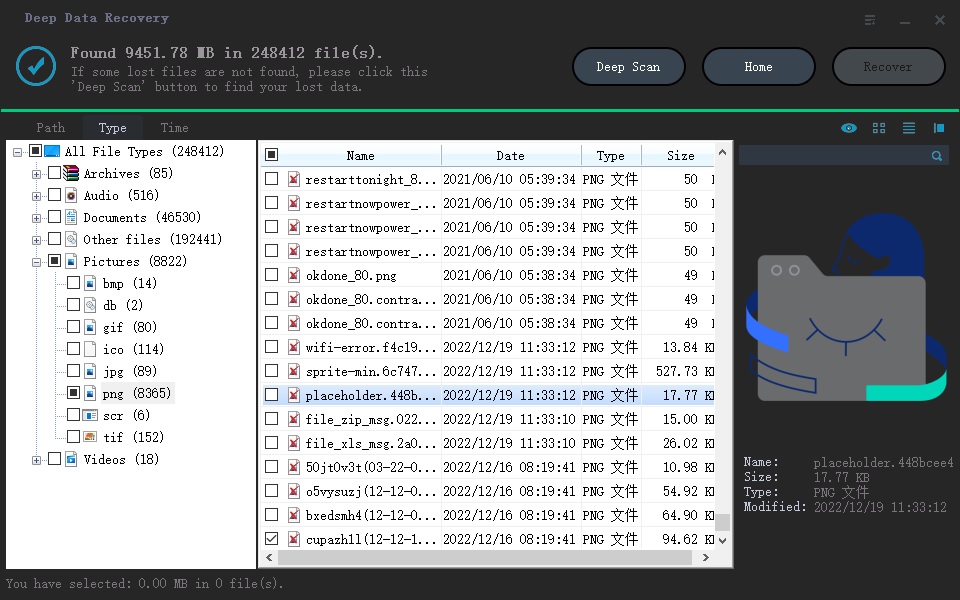
Qiling Free Data Recovery for Mac is a well-known software tool for SD cards. It has helped thousands of people world-widely recover files from external hard drives, Mac internal hard disks, SD cards, digital cameras, micro SD cards, USB flash drives, and more. The best free data recovery software for Mac is updated to improve the file recovery success rate to 99.86%, repair corrupted videos and pictures, making the recoverable videos and pictures openable and viewable.
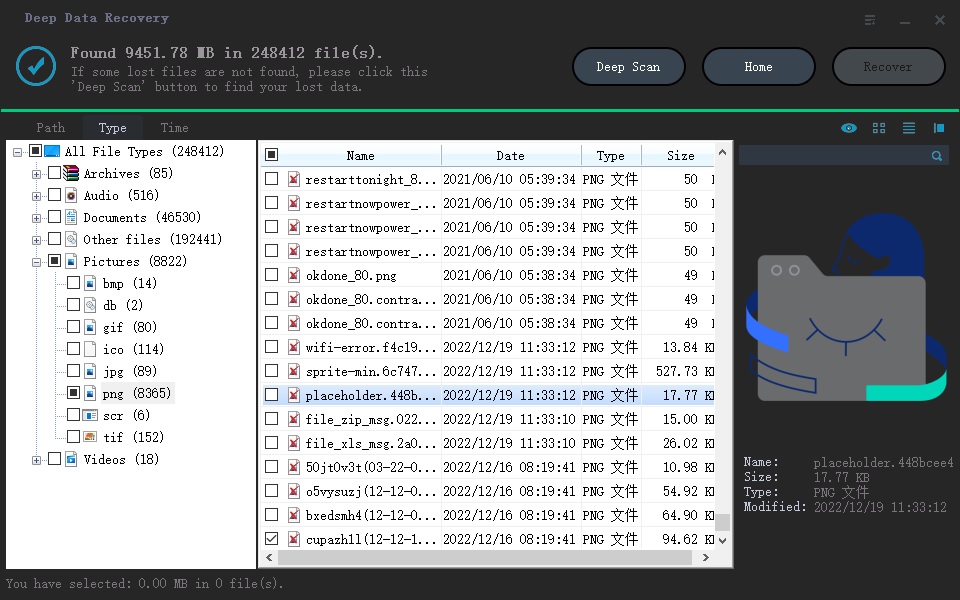
The Mac free SD memory card data recovery software that tops our list is Stellar Photo Recover and there is a good reason for that. The software is highly capable and versatile in terms of functionality and helps users restore a wide range of data from their SD cards. It supports multiple card types, including MicroSD, SDXC, SDHC, CF cards, and a few other options. You can find anything from photos, videos, documents, and more.
The software is known for working with all the popular SD card brands like SanDisk, Transcend, Lexar, Samsung, Kingston, and many others. Being free means, you can try it out and see how it works before making a purchase decision. Of course, that means if you have a large amount of data to recover then this free Mac SD card recovery software will not be free.
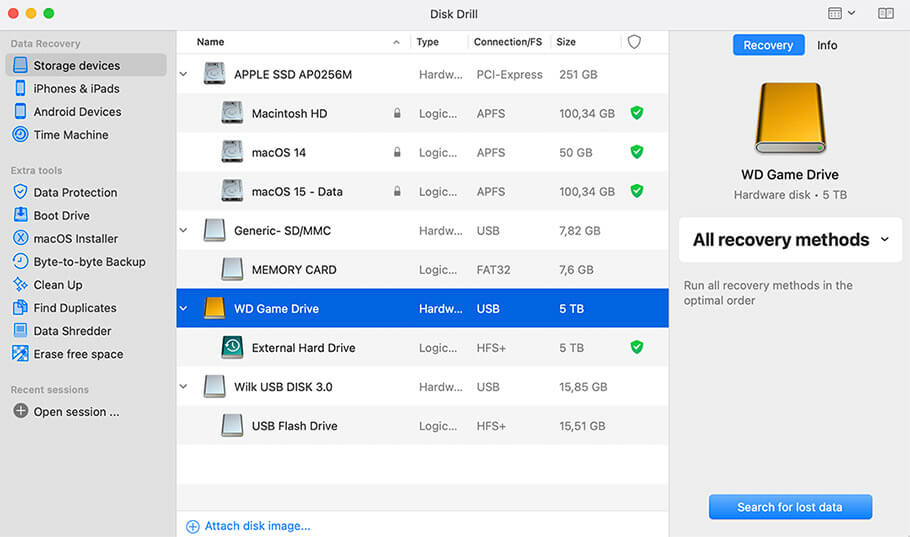
Disk Drill is a no-nonsense free SD card recovery software for Mac that offers a lot of functionality in a simple package. The app is designed with a basic look, but that can be a good thing when your focus is recovering data. Apart from recovering drive and USB data, it also supports SD cards, and that too with quite some variety. The best thing about this software is that it allows you to recover up to 500 MB of data for free!
Of course, if you want to get a deep scan with unlimited recovery capacity, you will need to opt for the pro upgrade. Card types supported by Disk Drill include SD, microSD, SDXC, SDHC, and CF cards. It is also known to work with most popular brands like SanDisk, Samsung, Lexar, and others.
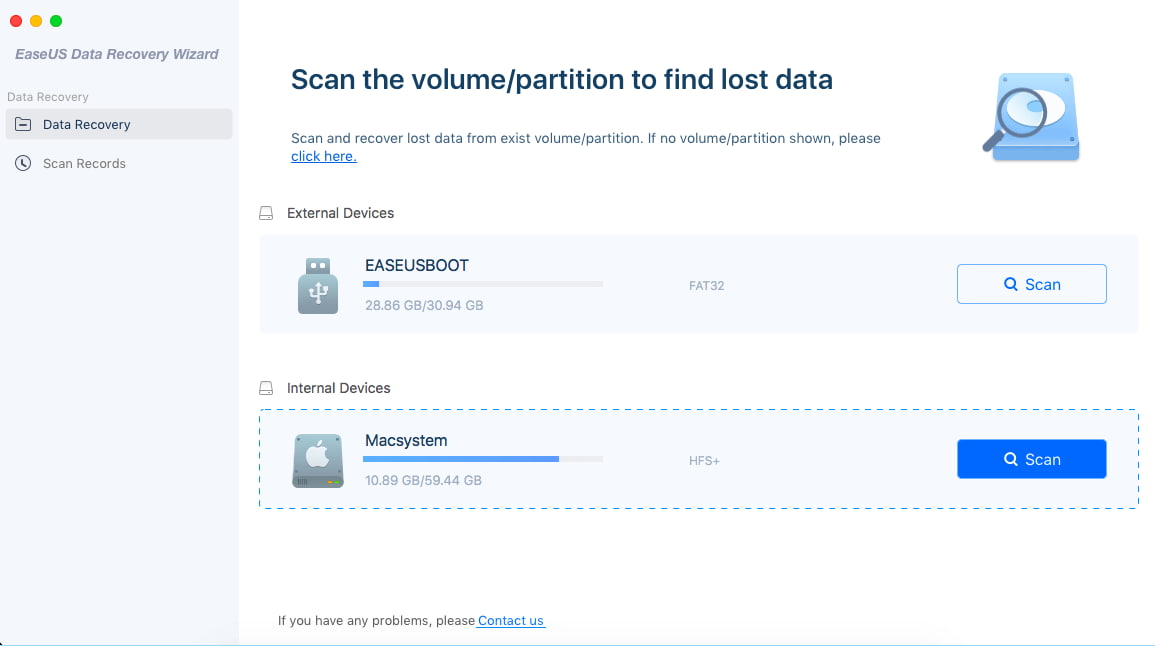
EaseUS is a popular name in this niche, and it has several other useful unformat and undelete SD card tools that are also quite popular for their performance. The data recovery capabilities of this software are also quite good, and it supports all the main card types, including SD, microSD, SDHC, SDXC, memory sticks, and others. It covers a wide range of data loss scenarios, including virus attacks, accidental formatting, and data deletion.
The best thing about this software is that it offers up to 2 GB space of free SD card recovery for Mac users. You can take out many files in that storage which could be sufficient for most one-time users. The software also supports various file systems across different device types.
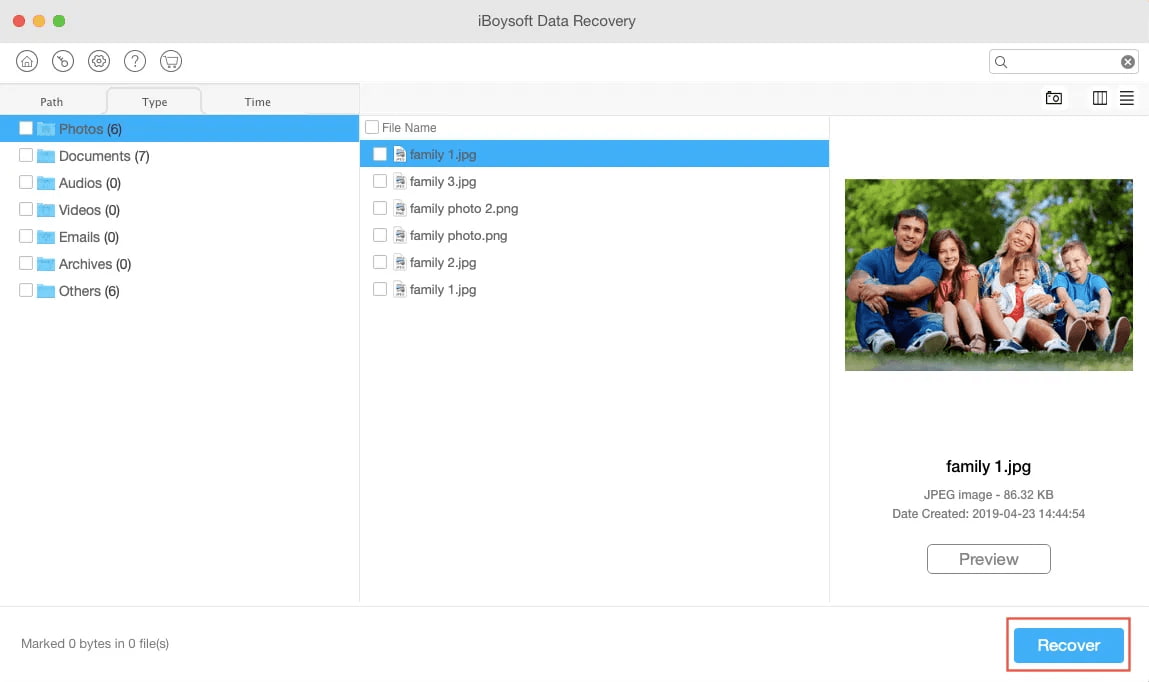
iBoysoft Data Recovery is another free Mac SD card recovery software that provides a decent amount of recovery size free of cost to its users. This software is also quite basic and does its job quite well. Many users looking to use a free tool only want to save selective files to download from their SD cards and the free preview feature allows them to do that.
The software offers 1 GB of free data recovery which may be more than enough for some but probably not for others. It also supports common data formats like exFAT, FAT32, and NFTS. Card types supported by iBoysoft include SD, SDXC, SDHC, and others. The software is quite easy to use and works on both Mac and Windows.
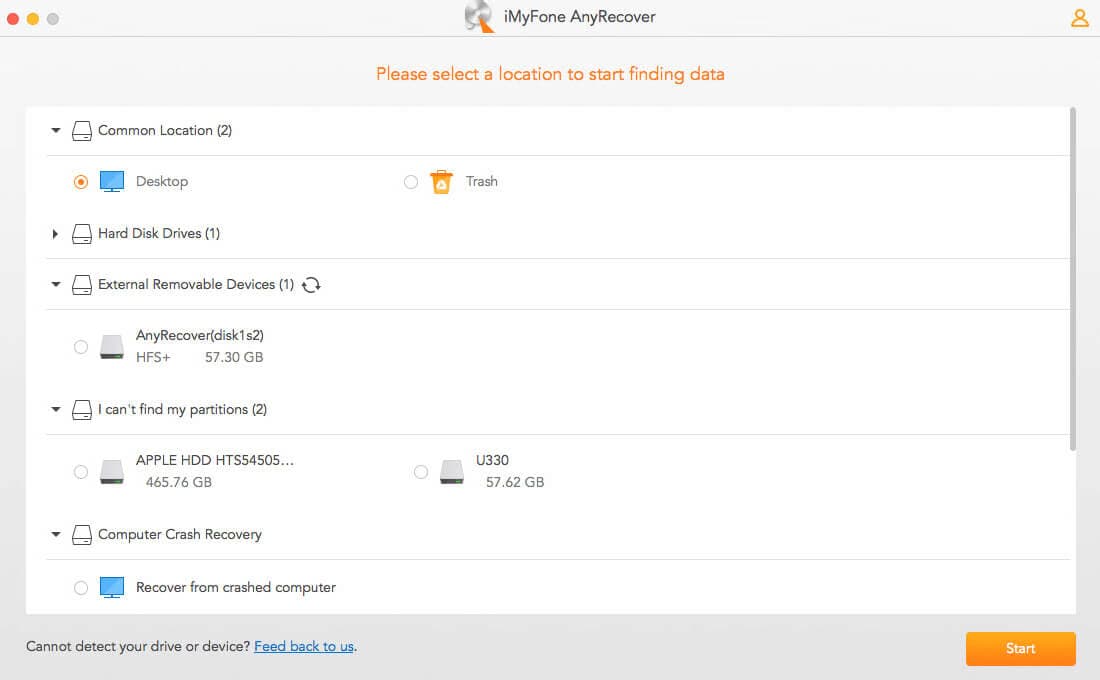
This Mac free SD memory card data recovery software is also a decent option to have if you want a quick and intuitive solution for SD recovery. The tricky thing with this software is that it allows you to recover deleted files on Mac. Depending on the size and number of files that you want to recover, this can work out great for you or not.
The software supports all the major SD card types in use today and supports many different file types. You can also preview files in the free version before downloading them to select the most important files.
Frequently Asked Questions on How to Recover Deleted Files from SD card Mac Free
- How do I recover files from my SD card for free?
- Can SD card data be recovered?
- How can I recover data from a dead SD card?
- Is Stellar Data Recovery really free?
- Which app is best for SD card recovery?
There is plenty of best free SD card recovery software Mac available these days that allow you to recover deleted files from SD card on Mac for free to a certain limit. Some of them offer small recovery storage, while others offer quite a lot.
Most kinds of data losses are not really permanent, and it is possible to retrieve data by scanning the memory of the SD card. Software like the ones mentioned above can help you do that quite easily. For most software, you need very little knowledge to figure out how to recover deleted files from SD card Mac free.
Unless you have the expertise to manually access the physical memory, you will need to rely on third-party software to retrieve the data. The free SD card recovery for Mac tools makes the process easy and quick in most cases.
Stellar Data Recovery offers users a free version of the app where they can retrieve up to 10 files for free. Anything beyond that would need the paid version of the software.
Each free SD card recovery software for Mac comes with a unique set of features that you can explore. Ultimately, the decision comes down to your specific needs, so go through the list we have shared to figure out which option suits
Related Articles
- Online SD Card Recovery
- 10 Best Free External Hard Drive Recovery Software
- Top 11 Free Duplicate File Remover for Windows 11
- Best Apple Data Recovery Software
- Top 10 Free Hard Drive Recovery Software
- Top 10 Best Hard Disk Repair Software
- 10 Best AVCHD SD Card Recovery Software Free
- Top 10 Best Free Pen Drive Recovery Software
- Top 10 Best SanDisk Data Recovery Software
- 6 Best Free Photo Recovery Software for Mac