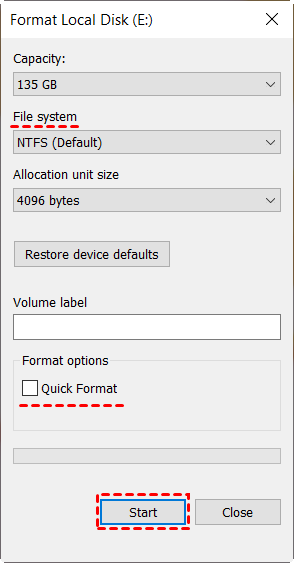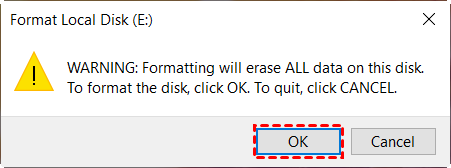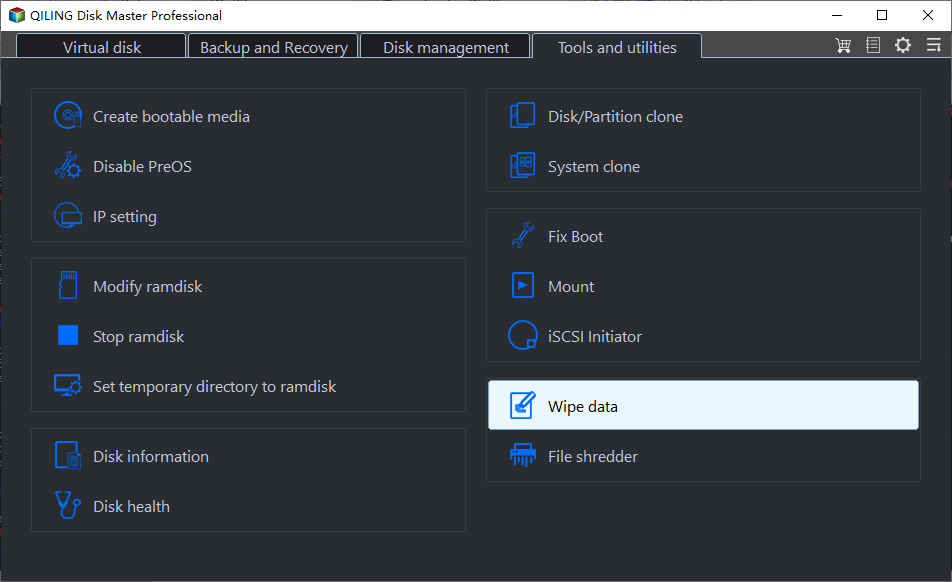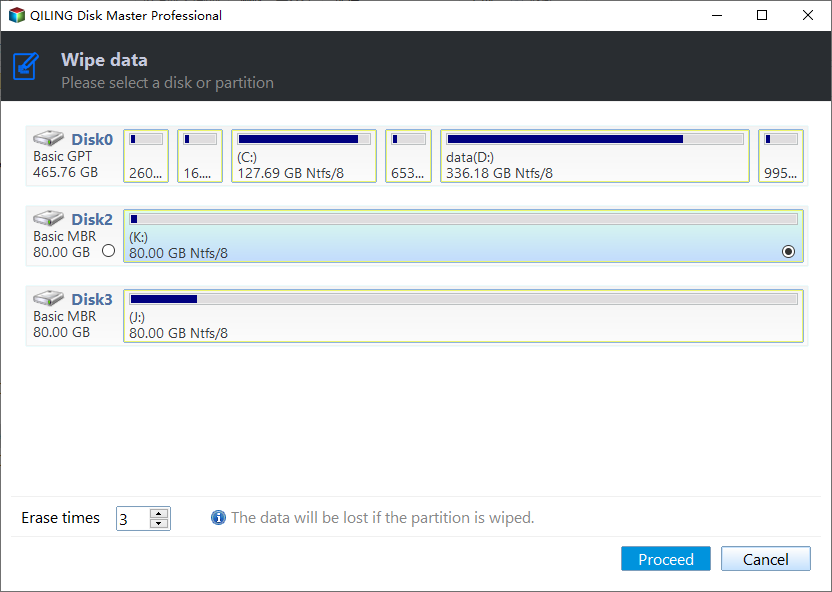How to Write Zeros to Seagate Hard Drive Easily | 2 Ways
Need to write zeros to Seagate hard drive
Write zero is a method of formatting a hard disk whereby the formatter overwrites the disk contents with zeros. It is also called zero fill erase or zero-fill. As the data is manipulated at the most basic level, this method is considered as low-level format.
You may demand to write zeros to Seagate hard drive for the following reasons:
- Remove a stubborn virus. If there is a virus on your Seagate hard drive that can’t be eliminated by antivirus software, you can zero fill the drive.
- Fix a corrupted drive. If CHKDSK fails to fix bad sectors on Seagate hard drive, you may try writing zeros to it as a last resort.
- Erase confidential information. If you are going to recycle your Seagate hard drive or give it to others, you must wipe the drive to avoid information leakage.
- Reuse old hard drive. If you have cloned Seagate HDD to SSD or moved to a new computer, you can erase the old hard drive and use it as a storage device.
Then, how to run Seagate low-level format? There are two methods available.
Zero fill Seagate hard drive by a full format
In Windows Vista and later versions, the format command writes zeros to the whole disk when a full format is performed. Learn how to run a full format on your Seagate hard drive below:
1. Press Win + E keys to open File Explorer.
2. Right-click on the Seagate hard drive and choose Format.
3. In the pop-up window, choose another file system or keep the default one. UNCHECK the box before Quick Format and click Start.
4. You will receive a warning of data loss. Click OK to start writing zeros to Seagate hard drive.
Tip: The full format takes twice as long as the quick format, because it not only removes files from the specified drive but also scan the drive for bad sectors. Wait patiently for the process to be finished.
Wipe Seagate hard drive clean via a reliable software
To zero fill Seagate hard drive, you can also rely on a professional disk eraser. Here I’d like to recommend the best disk wipe tool – Qiling Disk Master Professional. You can benefit a lot from its “Disk Wipe” feature:
- It enables you to wipe an entire disk, a selected partition, or unallocated space and make your data unrecoverable.
- It can help you wipe not only HDDs but also USB drives and SD cards. Besides, it supports all branded disks, including Seagate, Samsung, SanDisk and WD, etc.
- It allows you to create a bootable USB to wipe a hard drive without loading Windows.
- It is compatible with all editions of Windows 11, 10, 8/8.1, 7, Vista and XP.
Follow the steps below to wipe Seagate hard drive clean via Qiling Disk Master:
Step 1. Download, install, and open Qiling Disk Master. Click Tools and choose Disk Wipe.
Step 2. Select the Seagate hard drive that you want. If it is the system disk, the operation will be performed in reboot mode.
Step 3. On the Wiping Method page, choose Fill sectors with Zero. Then click Proceed to begin the zero filling process.
Tip: You can also choose another three wiping methods like Fill sectors with random data, DoD 5220.22-M, and Gutmann.
Verdict
You have learned two efficient ways to write zeros to Seagate hard drive in Windows 11/10/8/7. You can choose to perform a full format or run disk wipe with Qiling Disk Master as you wish. Actually, Qiling Disk Master is more than a professional disk eraser. It is also a reliable SSD migration tool that enables you to transfer data from HDD to SSD. Why not give it a shot?
Related Articles
- 2 Free WD Zero Fill Utilities for Windows 10/8/7 | Try It Now!
- 4 Ways to Clean a Hard Drive in Windows 10 (Wipe or Cleanup)
- Solved: External Hard Drive Freezes When Copying Files