Top 10 Best SD Card Recovery Software in 2023
The SD card is a portable storage device that offers a large capacity and fast data transfer speed, commonly used in electronic devices to store files, but prone to data loss due to deletion, formatting, errors, or inaccessibility.
Data recovery software can help you retrieve lost files from your SD card. Contrary to popular belief, deleted or lost files aren't completely gone, but rather hidden. With the right program, you can recover the missing content from your SD card without causing any further damage, and even categorize and retrieve specific types of files such as photos, music, documents, and videos.
If you're looking to recover lost data from an SD card, there are several software options available, but it can be overwhelming to choose the best one. Fortunately, there are top 10 most popular memory card recovery software options that you can consider, making it easier to select the right one, especially if you're not familiar with SD card recovery software.
- Deep Data Recovery Software
- The device supports a wide range of SD cards, including popular brands such as Sandisk, MicroSD, Kingston, Samsung, Sony, and Canon, among others.
- Two scanning modes are available to ensure complete recovery of SD card data on both Mac and Windows PCs.
- The best memory card recovery software can recover over 1000 types of files from an SD card, including photos, videos, audios, documents, emails, and more.
- Simple and easy-To use this tool, you can quickly format a SD card for recovery or undelete a memory card in just 3 simple steps.
- Recover My Files
- Pros
- Fastest scan period
- Recovery speeds are high in comparison to others
- Cons
- Fails to recover vector and production images
- CardRecovery
- Pros
- The software is useful in recovering photos and videos with a high success rate.
- Cons
- It is not successful in recovering other file types
- The interface is complex with highly technical features
- PhotoRec
- Pros
- Fast and efficient in extracting files
- Free to use
- Cons
- Command prompt interface makes it difficult for a beginner
- Recuva
- Pros
- Easy to use
- Free software
- Cons
- May not be powerful when compared with purchased alternatives
- The scan returns an "under recoverable" message, but there are files available on the disk, which is an inconsistency, as there should be recoverable data if files exist. This situation might be caused by a corrupted scan or a misconfiguration in the system, and it would be helpful to investigate further to determine the root cause of the issue.
- Wondershare Data Recovery
- Remo Recover
- iBatsoft Data Recovery
- iCare Data Recovery Free
- 4Card Data Recovery
Deep Data Recovery is the best SD recovery software, utilizing cutting-edge technology to scan and retrieve files from SD cards. It's incredibly user-friendly, requiring no technical expertise to operate smoothly, and supports nearly all file types, making it a standout feature among recovery software for SD cards. It can restore files due to formatting, corruption, accidental deletion, or virus attacks on both Mac and Windows.
Your Safe & Best SD Card Data Recovery Software
Recover My Files is a reliable SD card recovery software that can help you retrieve deleted or lost files on an SD card. It supports all types of files, including photos, videos, audio files, and more, and is compatible with various file loss scenarios, including Windows operating systems from 10 to XP/Vista.
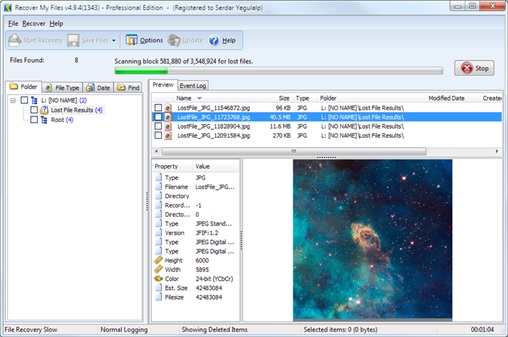
CardRecovery is an old SD recovery program that specializes in recovering lost or deleted photos and videos from SD cards used in cameras. It supports various file types, including JPG images, raw-format images, videos (AVI, MOV, MPG), and audio files (WAV & MP3). However, its usability is somewhat limited, as users need to manually enter the drive letter of the SD card and there is no preview mode to view files before recovery.
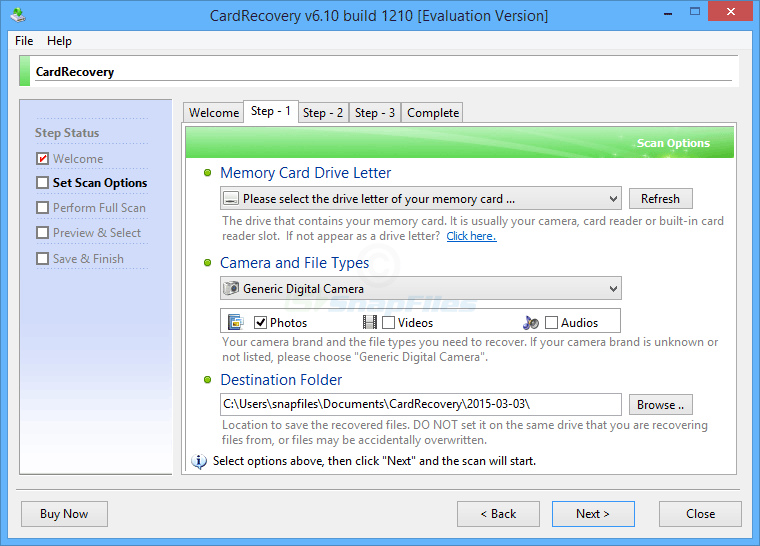
PhotoRec is a free program that helps recover lost files from any memory device, making it a helpful tool for file recovery. Despite using a command prompt mode, it's surprisingly easy to navigate and quickly find the recovery option.
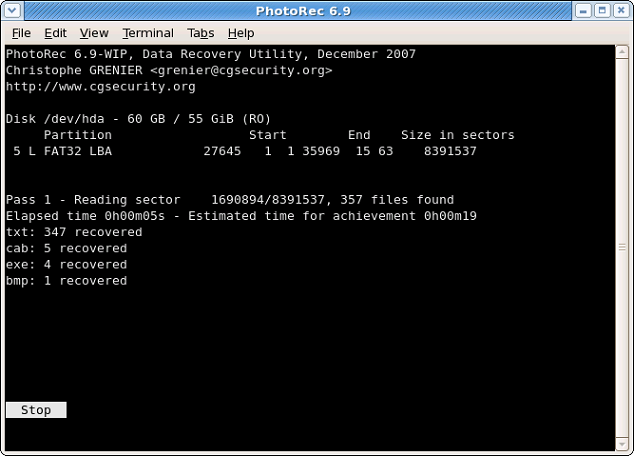
The free recovery program allows you to retrieve deleted files from any device that your Windows PC can recognize, including hard disks, USB sticks, SD cards, and music players, supporting various file systems like NTFS, FAT, and exFAT, with a user-friendly interface.
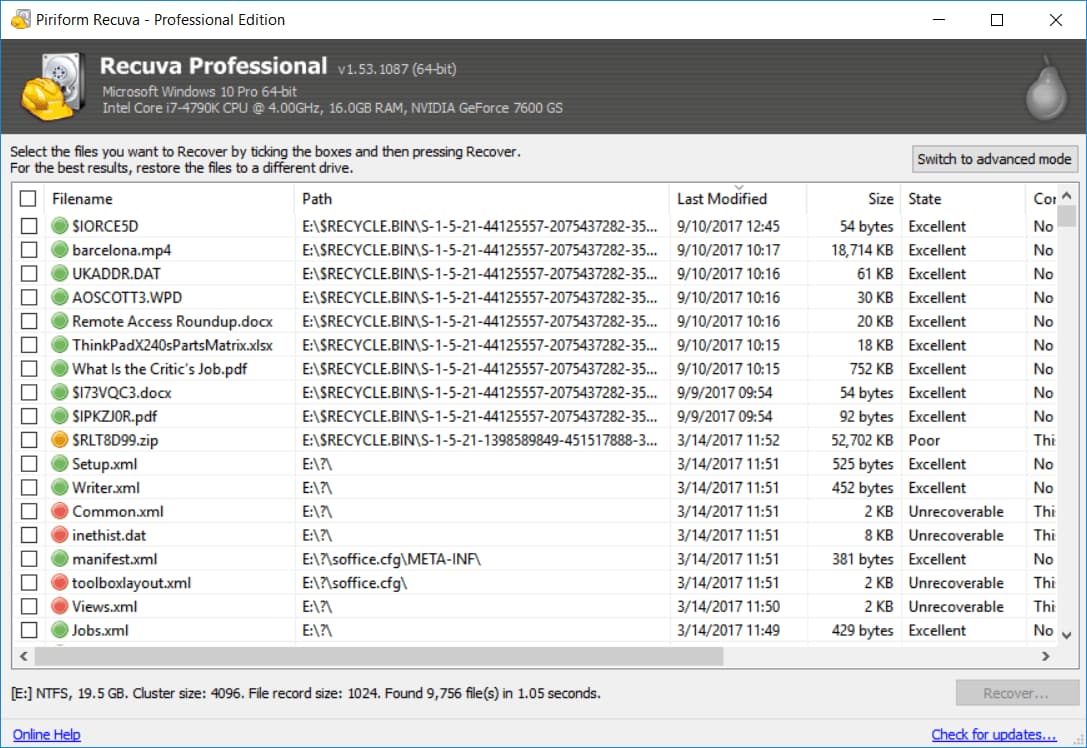
This old SD card recovery software, developed over 3 years ago, remains a reliable option for recovering photos and videos from an SD card. Despite not being frequently updated, it is stable and effective, making it a suitable choice for undeleting or unformatting an SD card as well.

Remo Recover is a cost-effective solution for recovering data from SD cards, hard drives, and other storage devices, with a high success rate in restoring lost files, even from reformatted drives.
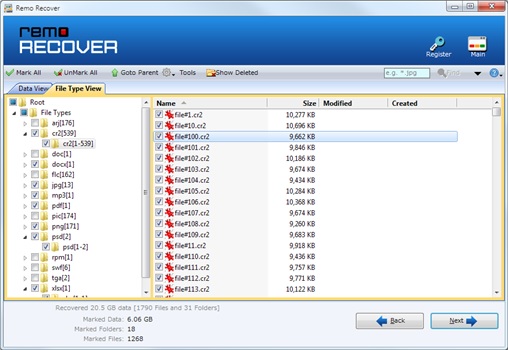
This software is a good choice for recovering files from SD cards, using powerful scanning techniques. It's easy to use and can effectively recover lost, deleted or formatted photos, videos, documents, emails and more, making it a reliable option compared to other SD card recovery software. The read-only and safe application ensures your SD card data is protected, and you don't have to worry about losing your files again.
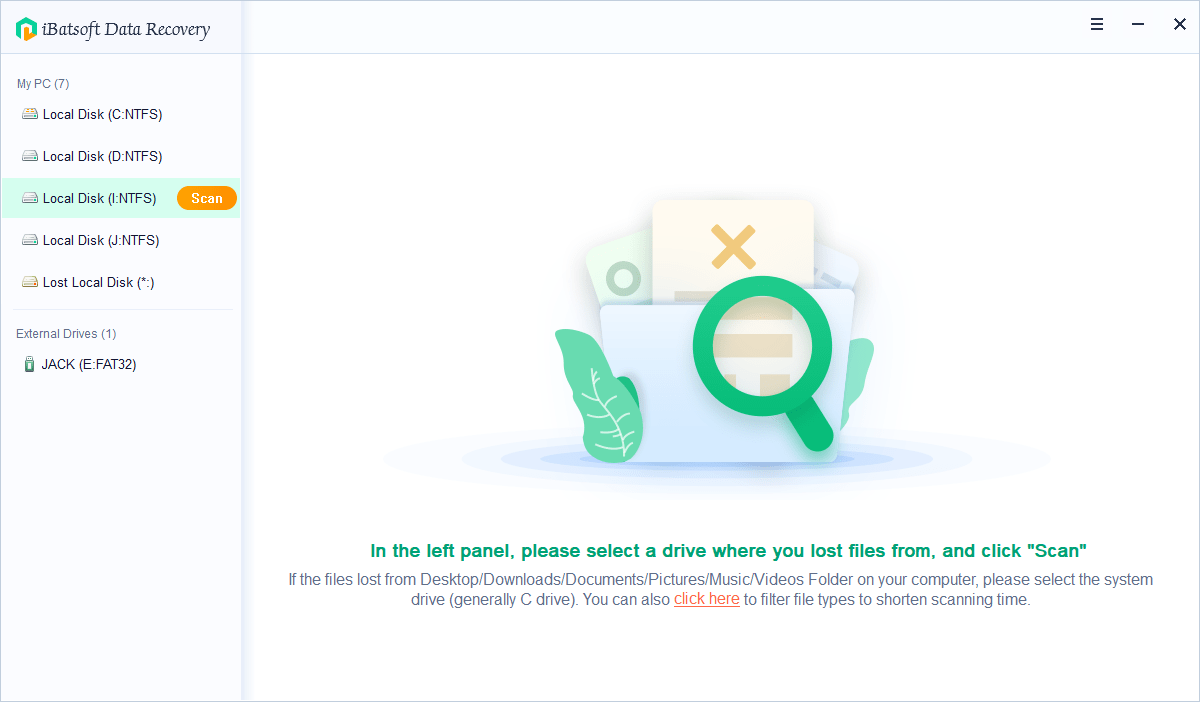
iCare Data Recovery is a software that can recover deleted files from raw SD cards, supporting various file types, and is compatible with Windows XP, Vista, 7, 8, but not Windows 10.
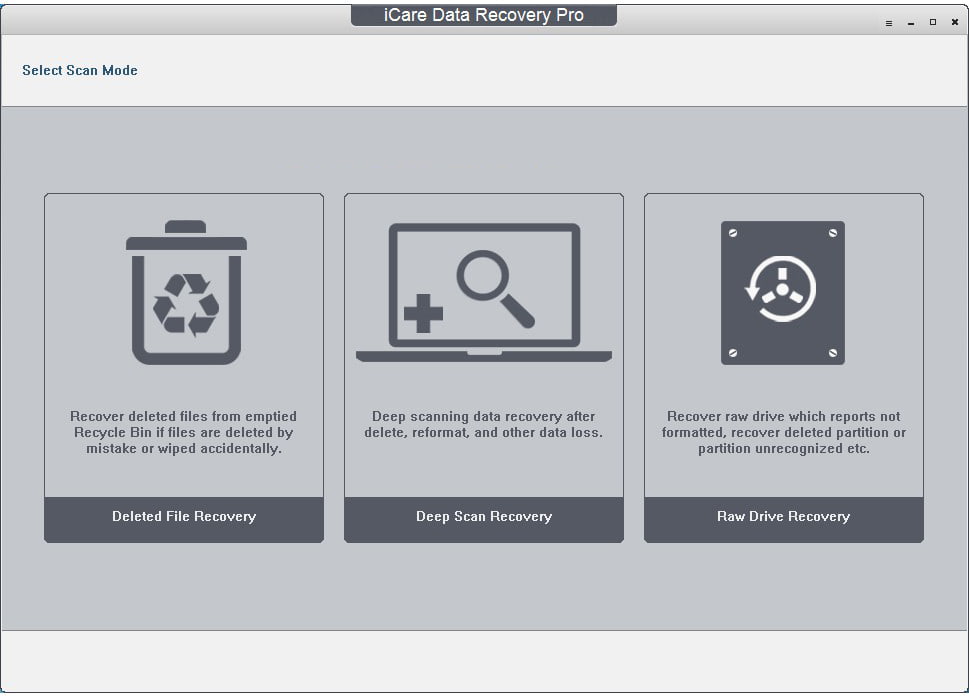
Card Data Recovery is a software that helps recover data from SD cards, including SDHC and SDXC types, and is user-friendly but not compatible with the latest Windows 10 operating system.
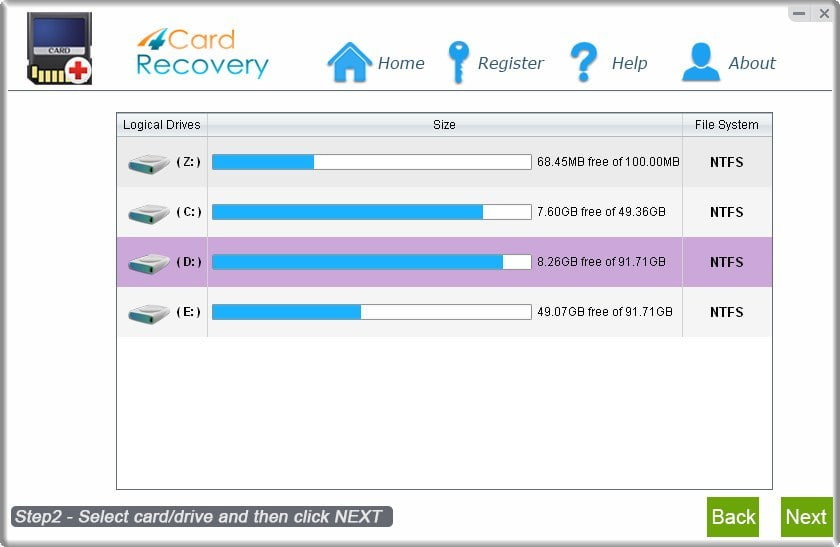
Conclusion
Considering the various programs with their pros and cons, Deep Data Recovery stands out for its high-speed data retrieval capabilities and advanced deep scan technology, effectively pulling out every last file from any storage device.
The program can identify various file formats across different categories, providing a comprehensive mechanism that can be tried through a trial version.
Related Articles
- Top 6 Free SanDisk SD Recovery Software
- Top 5 Free Photo Recovery Software for SD Card
- Top Ten Free Windows 10 Data Recovery Software
- 11 Best Free USB Data Recovery Software
- Top 12 Data Recovery Software for Windows 7
- Top 10 Free Hard Drive Recovery Software
- SD Memory Card Recovery Online